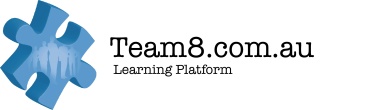The Observer Feedback Process
Now that you have some foundational knowledge on how the Observer Feedback capability can be utilized, let's go through the process of completing it.
Undertaking the Observer Feedback Process
In this video, Liz goes through the key steps for completing Observer Feedback, including how to organize Observers, track your feedback, and download your results.

OBSERVER FEEDBACK INSTRUCTIONS
After watching the above video, download the Observer Feedback instructions below to help you get started.
OBSERVER INVITE EMAIL TEMPLATE
Use the below email template to invite your chosen Observers to complete the Observer Feedback process.
Remember, when completing your Observer Feedback:
1
Choose quality Observers
1
The people you invite to give you feedback should be well informed about the environment you're working or studying in.
2
Ensure to include multiple Observers
1
Follow instructions provided as part of your class as to the number of Observers to include.
3
Use the email template provided to invite your Observers
1
Download the email template document above which has all the key Observer Feedback information you need. Be sure to tailor the template to the nature of the person you are inviting.
4
Track your Observers' responses
1
You can do this through your Athlete Assessments user account. Make sure to politely follow up with your Observers if they are yet to complete their feedback. You may need to do this a few times!
5
Download your results
1
Redownload your DISC Profile Report which will now include the Observer Comments on pages 36-38. You also need to download the Observer Graphs.