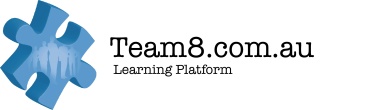Preparing for your DISC Survey
Please note, some of you may have already completed your DISC Profile as part of BA1000. To re-access your account and report, please search for an email from reports@team8assessments.com.
You should have received two emails from this address; one titled ‘Assessment Registration Confirmation – Access back to your account, when you first registered which includes a link for you to log in to your account and download your report, and a second titled ‘Report is Attached’ once you completed the assessment which includes a pdf copy of your DISC Profile report.
Please ensure you check your spam and junk folders when searching for these emails. If you require any assistance, please reach out to temika.smith@team8.com.au
Once you have located your completed report, please proceed to Part 3 of this online dashboard.
If you have not yet completed your DISC Profile survey, you can follow the instructions below to do so.
Completing your DISC Survey
Welcome, please watch the video below and read the instructions prior to completing your DISC Profile survey.

Instructions for Completing your Survey
Complete Your DISC Profile Survey
Please ensure to select your allocated class from the options below.
Please note, payment methods accepted for purchasing your DISC Profile via the link below are Visa and Mastercard only.
If you are using a Visa or Mastercard and your payment is not processing, or you see a ‘suspected fraud’ or ‘invalid merchant’ message, it may be that your bank has an international block on your card (we are Australian based).
In order to remedy this, you will need to call your card provider who will lift the block, allow you to process payment, and then re-apply the block to your card shortly after. If they cannot do this, please reach out to temika.smith@team8.com.au and we can look at another option for payment.